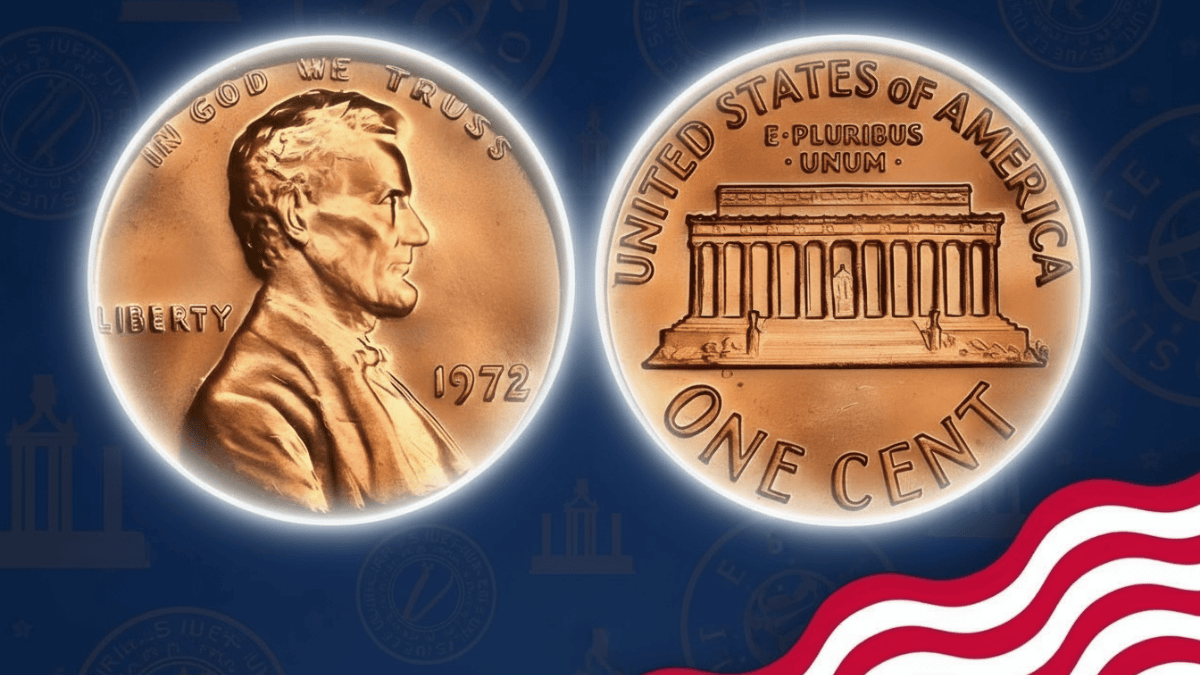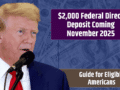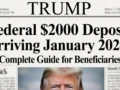Let’s be honest—almost every household has one of those old jars, drawers, or coffee tins filled with pennies. They’ve been sitting there for years, quietly collecting dust, maybe even forgotten. But what if one of those little copper coins could actually be worth hundreds, thousands—or in some cases—millions of dollars? Sounds too good to be true? It’s not. The Lincoln penny, first minted in 1909, has become one of the most iconic and collectible coins in U.S. history. Some are so rare that they’ve literally turned pocket change into life-changing discoveries.
In this guide, we’ll walk through the fascinating evolution of the Lincoln penny—decade by decade—so you can spot which ones are worth saving, which are just common change, and which might just make your jaw drop. So grab that dusty jar of pennies—you might be sitting on a hidden treasure.
A Brief History of the Lincoln Penny
The Lincoln cent made its debut in 1909, replacing the long-running Indian Head penny. It was introduced to honor Abraham Lincoln’s 100th birthday—the first time a real historical figure appeared on a U.S. coin.
The designer, Victor David Brenner, included his initials “VDB” on the bottom of the reverse side. But that tiny detail caused an uproar; people thought it was too bold for a national coin. The Mint quickly removed the initials, which is exactly what made the 1909-S VDB penny such a legend. With only a limited number struck before the change, it’s now one of the most famous and valuable coins in American history.
Over the years, the Lincoln penny’s design has evolved through four major eras:
- 1909–1958: Lincoln Wheat Reverse
- 1959–2008: Lincoln Memorial Reverse
- 2009: Lincoln Bicentennial Series (four commemorative designs)
- 2010–Present: Lincoln Shield Reverse
Each design era came with its own unique stories, minting quirks, and rare varieties that keep collectors hunting to this day.
Lincoln Penny Value by Year (General Overview)
| Year / Type | Mint Mark | Approx. Value (Circulated) | Approx. Value (Uncirculated) | Notes |
|---|---|---|---|---|
| 1909-S VDB | S | $700 – $1,200 | $2,000+ | Most famous and valuable Lincoln cent |
| 1914-D | D | $200 – $450 | $1,000+ | Rare Denver mint issue |
| 1922 No D | — | $300 – $800 | $1,500+ | Mint error; missing mint mark |
| 1943 Copper | Various | $150,000+ | $1M+ | Steel year; copper was an error |
| 1955 Double Die | P | $800 – $2,000 | $5,000+ | Strong doubling on date and letters |
| 1969-S Double Die | S | $35,000+ | $75,000+ | Extremely rare modern error |
| 1972 Double Die | P | $150 – $300 | $600+ | Doubling on LIBERTY |
| 1992 Close AM | P or D | $2,000+ | $15,000+ | Reverse spacing error |
| 1999 Wide AM | P | $100 – $500 | $1,000+ | Reverse spacing variety |
| 2017-P | P | $0.05 | $5 (Proof) | First year the Philly mint mark appeared |
Note: Values vary with condition, rarity, and market trends.
Year-by-Year Collector Highlights
1909–1919 (The Wheat Cent Begins)
These early Lincoln cents are gold mines for collectors. If you spot one from 1909, check for the “VDB” initials at the bottom. The 1909-S VDB is the undisputed king, but even regular 1909 issues can fetch a premium. The 1914-D and 1917 Double Die Obverse are other major finds.
1920–1939 (The Roaring Twenties to the Great Depression)
Production ramped up during these decades, but coins from the Denver (D) and San Francisco (S) mints tend to be scarcer and more valuable. The 1922 “No D” cent—missing its mint mark due to a filled die—is one of the most famous errors in U.S. coinage.
1940–1958 (World War II & Postwar Years)
In 1943, the U.S. Mint switched from copper to zinc-coated steel to conserve copper for ammunition. That year’s 1943 copper penny (a rare error) is one of the holy grails of coin collecting, easily worth six figures. Conversely, a few 1944 steel pennies were struck by mistake—those are valuable too.
1959–2008 (The Lincoln Memorial Era)
This era is packed with modern oddities and doubling errors. The 1955 Double Die remains one of the most famous coins of all time—its doubled lettering and date are visible even to the naked eye. Don’t overlook 1969-S and 1972 Double Dies, which continue to attract serious collectors.
2009–Present (Bicentennial & Shield Designs)
In 2009, to mark Lincoln’s 200th birthday, four commemorative reverse designs were released showing milestones from his life. From 2010 onward, the shield reverse became standard. Modern varieties like the 1992 Close AM and 1999 Wide AM can still fetch thousands, proving that even newer pennies can hold surprises.
Tips for Collectors
- Check your change carefully. Many rare pennies are still out there in circulation.
- Use a magnifying glass. Doubling and mint mark variations can be subtle.
- Never clean your coins. It ruins the natural finish and drastically lowers value.
- Get professional grading. PCGS or NGC certification can significantly boost resale value.
- Keep learning. Small details can mean big money—especially as new varieties are discovered.
Quick Recap
| Category | Most Valuable Example | Potential Value Range |
|---|---|---|
| Early Wheat (1909–1939) | 1909-S VDB | $700–$2,000+ |
| WWII Era | 1943 Copper | $150,000–$1,000,000+ |
| 1950s–1970s Varieties | 1955 Double Die | $800–$5,000+ |
| Modern Varieties | 1992 Close AM | $2,000–$15,000 |
| 2000s–Present | 2017-P | Nominal, collectible for novelty |
Frequently Asked Questions
1. What makes a Lincoln penny valuable?
Scarcity, mint errors, and condition are key. The rarer the mint mark or mistake, the higher the value.
2. Are all 1943 pennies valuable?
No. Most are steel and worth only a few cents. Only the rare 1943 copper versions are worth serious money.
3. How can I tell if my penny is a double die?
Look closely at the date, “LIBERTY,” or “IN GOD WE TRUST.” If the letters look doubled, you may have a valuable find.
4. Should I clean old pennies?
Absolutely not. Cleaning destroys the original luster and slashes collector value.
5. Where can I sell valuable Lincoln pennies?
Try reputable coin dealers, coin shows, or online auctions like Heritage Auctions or eBay. Always compare offers before selling.
Who knew that something as small as a penny could hold such rich history—and possibly a small fortune? The next time you fish a coin out of your pocket or shake that old coffee tin, take a closer look. That tiny piece of copper might just change your luck.