Nowadays, Chat Gpt is one of the most controversial topics on the internet. Since the Chat Gpt was introduced by OpenAI a new era of technology has started. People are trying to use Chat Gpt in different ways. Chat Gpt has a unique feature and a mechanism through which users can ask anything.
It has a mechanism that collects data from various sources such as the internet, Books, Scripts, and scriptures and collects all the data in a presentable manner. Whenever anyone asks any questions like “How to cook a dish with 5 ingredients only” or “What are the best exercises for weight loss” the unique mechanism of Chat Gpt collects data from different sources and converts it in a presentable manner.
This unique feature of this AI technology makes this an all-time favorite achievement of science. But, sometimes Chat Gpt stops working in the middle of its response, and lots of users have reported this issue in the past weeks. In this discussion, we’re going to tell you about the reasons behind the not working issue of Chat GPT. After doing lots of research and discussions with specialists we have found 4 major reasons that lead to this “Chat Gpt not working issue”.
Reasons why Chat GPT stops?
The reason behind the not working of Chat Gpt is its limit. The mechanism of Chat Gpt currently supports 4000 tokens or about 3125 words. Also, sometimes this occurs due to some technical glitch. Some of the major reasons that led to this issue are listed below.
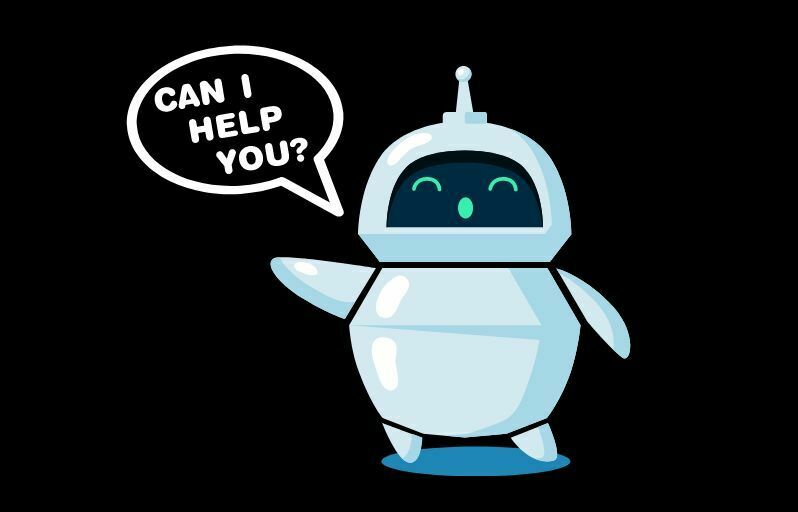
Long Response
The working of Chat GPT stopped when ChatGPT met the limit. The Chat GPT-3.5 language model supports only 4000 tokens which are around 3125 words and once the token reaches its limit then the bot will stop typing the response. Also, when you see the pop-up of “keep-going” and “Continue where you left off” are removed from the screen then that is the hint that the limit is reached and the Chat GPT is not able to answer further.
The Prompt is too Long
One of the major factors that led to the ChatGPT issue is the prompt limit. If your prompt is very long then also Chat GPT may stop working. Also, if you’ve asked for a longer reply and your reply reaches the word limit which is 3125 then the chatGPT stops answering.
Network or Server Glitch

If you’ve just asked a question from Chat GPT and it suddenly stops working then you may be facing a temporary glitch. A bad network connection can cut off the chatbot response and users will face issues while searching for results in Chat GPT. A quick solution for this issue is to select the “Regenerate Response” option of ChatGPT that retype your query and ask Chat GPT to answer again.
ChatGPT Outage
If ChatGPT is facing an issue then it is obvious that the user will face the issue of Chat GPT. Sometimes the server of ChatGPT is down or overloaded, at this time the ChatGPT chatbot may stop in the middle as a response. If the problem is with the Server of ChatGPT then you would see the message “Network error”, “Failed to load” or maybe “Something went wrong”.
How to solve the Chat GPT issue?
We have searched a lot and also talked with various professionals and found some super effective solutions that may solve the issue of Chat GPT. Lots of users have already tried these tips and found results and enhanced user experience of Chat GPT. All the major solutions are listed below
Long Response Chat GPT Issue Solved
To avoid this issue, always mention that you’re looking for the best answer within 750 words or let’s say 1000 words. This directs the ChatGPT bot to serve the answer-specified word limit.
Also Read: OpenAIs API is Not Available in Your Country| Error Fixed
The Prompt is too Long in Chat GPT issue solved

- If you’re facing this issue then make sure to focus on the prompt and try to ask the question in a precise manner.
- Also, narrowing down the focus of the prompt is a great option that will help you to get clear and short answers to your questions.
Network or Server Glitch in Chat GPT issue Solved
- If this doesn’t work then reloading the page or typing your prompt again can be a great option to fix this issue.
- Not only this, but you can also try connecting to a different Wi-Fi network or switching to a cellular connection.
- You can also try again after clearing the Cache and cookies in your web browser.
ChatGPT Outage Issue Solved
- If the problem is on ChatGPT’s end then you can try to ask the question again and this time ou have to mention “Limit the response to 500 words ‘.
- You can also check the Discord server of OpenAI to see if anyone else is experiencing errors or cutoffs.
- Also, you can stop using the Chat GPT for some time till the issue gets solved.
Final words
ChatGPT is a language of technology where technology gives you the most precise answer to questions asked by the user. But, some exceptions in it may generate issues sometimes. Lastly, we can conclude that people are free to ask anything with ChatGPT but if they use the mechanism of Chat GPT in a precise manner then it will give amazing results.
