Are you facing issues in commenting on any post on Facebook? This is one of the major issues which Facebook users are facing while using it. In this discussion, we’re going to find the reason why this issue occurs and also tell you the best possible solutions to every specified issue. So, let’s start
5 Reasons Why you Can’t Comment on Facebook
Blocked by Facebook
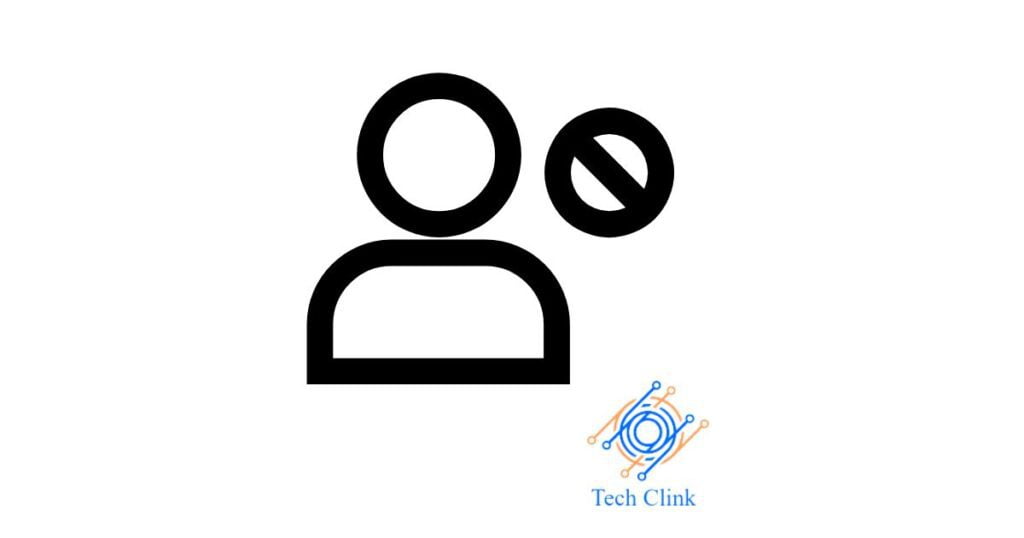
Meta has some guidelines, rules, and regulations which every user has to follow to make the dignity of the social media platform. If someone exploits any rule or regulation accepted by the user while creating an account then Facebook has the complete right to make the user block. So, if someone gets blocked by Facebook then the account holder is unable to comment on any post or even access their account.
Commenting Multiple times
If you have commented on a specified post plenty of times and continuously commented on the same post then Facebook may disable the commenting feature of your account. This is only possible only if the owner of the photo reports you to Facebook. So, make sure to not comment multiple times on a post.
Abusive activity
If you’re being abusive to a Facebook user or a Facebook community then the management of Facebook may block you or stop the feature of commenting on any post after getting reported by the owner of the account or the community.
Plenty of Facebook users are trolling and posting harassing comments on social media celebrities or other famous personalities on Facebook. When it gets reported by the account holder or any other use of Facebook, your comment feature will get stopped by the officials of Facebook.
Timeline & Tagging
If your friend places privacy on his photos then you might see the issue of commenting. Plenty of account holders hide comments or prohibit commenting on their photos in this case no one can comment on their posts. So, if your comments are not showing then this might be an issue and you can’t do anything about this issue.

Technical issue
Sometimes, Facebook deals with some technical issues and during this period all the users of Facebook face the issue of comment restriction. So, if you’re unable to comment on a post of your friend then there might be a technical issue on the server of Facebook.
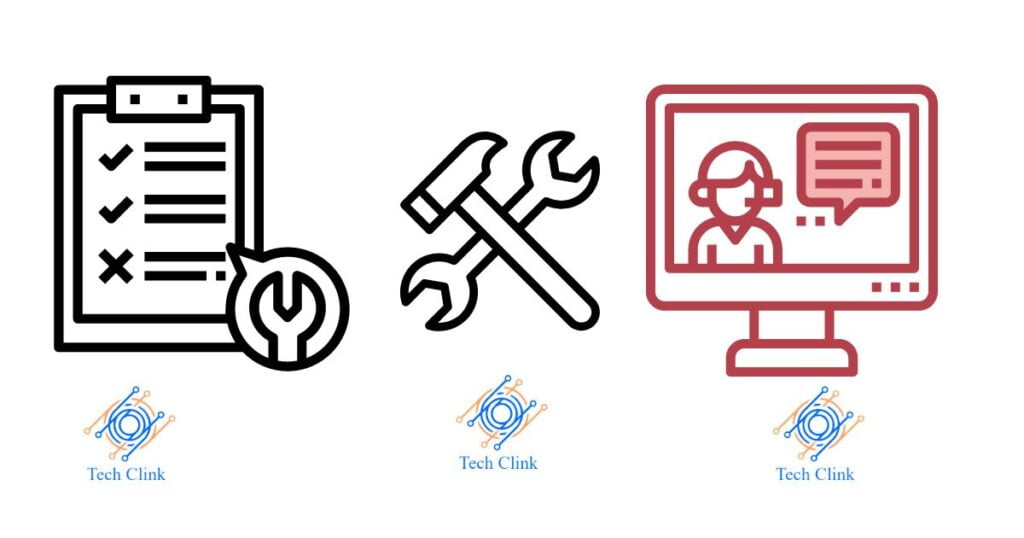
So, these are the major reasons which stop you from commenting on a Facebook post. It’s time to discuss the best possible solutions to specific problems.
Best ways to fix Comment issues on Facebook
When you identify the reason for the comment issue on your Facebook account then by following the below-discussed solutions you can easily overcome your comment issue.
Log-out your account
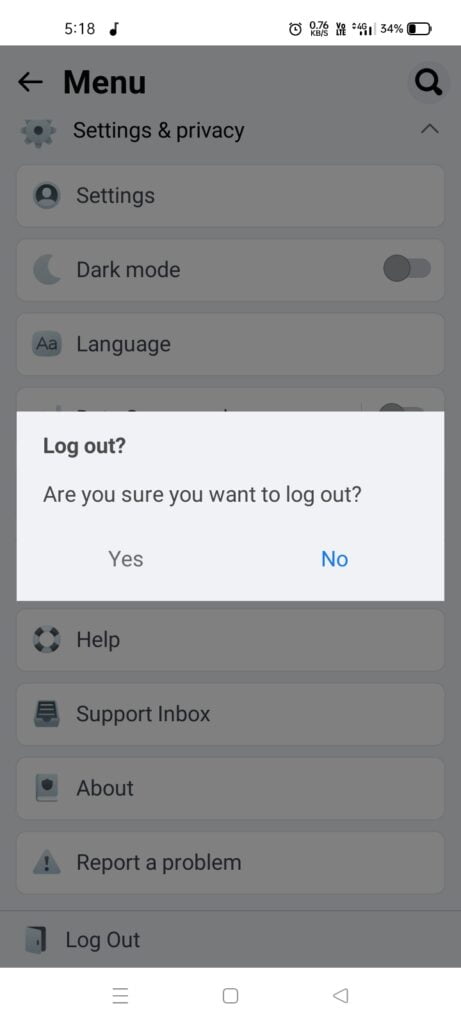
If there is some problem with your application then you should log out of your account and re-login after some time. This is a very effective solution to fix the comment issue on Facebook. If this solution doesn’t fix your issue and you still facing issues of comments on your Facebook and go through the other solutions discussed below:-
Cache & Cookie cleaning
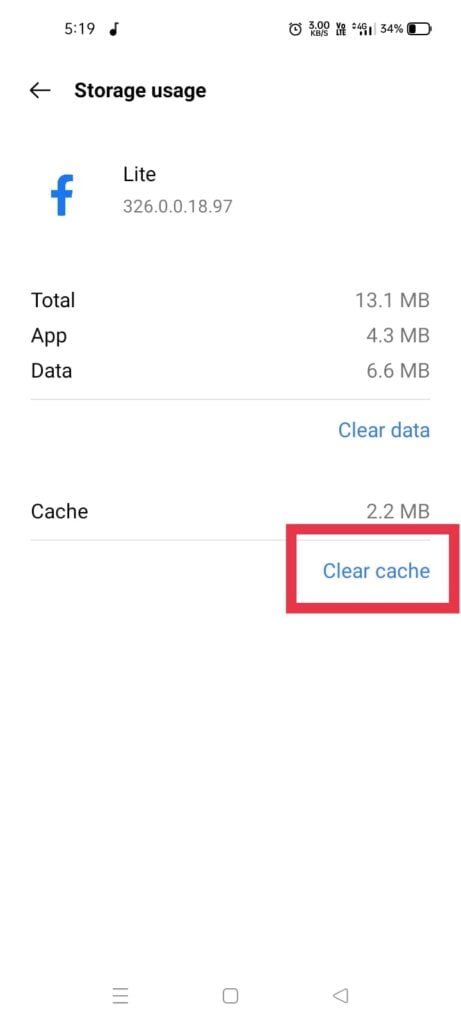
Sometimes, huge amounts of cache and cookies create the issue so that you’re unable to place comments on any post or may affect the work performance of your application. So, open your menu, go to the app menu section, click on the Application info and select the option of Clear cache.
Also Read: Query Error Facebook: What is it and how to solve
When your cache gets cleared then re-open the Facebook app and check whether your problem is solved or not.
Update application
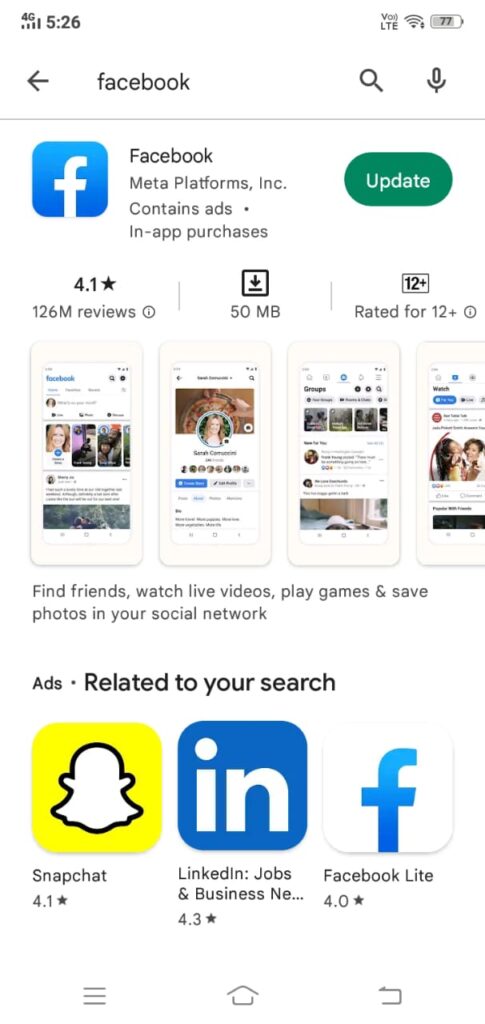
Plenty of users use the issue of being unable to post comments on Facebook posts because they’re using an outdated version. Outdated versions have some bugs and issues and that is why software companies introduce new versions of applications from time to time for a better experience. So, if you have an outdated version of Facebook then it might be possible that you face difficulty operating it. If you’re an android user then you can update your application on the Google play store. IOS users can easily update their Facebook app from the Apple store or any other app store.
Appeal to Facebook
If you’ve been blocked by Facebook then you have to appeal to Facebook to reactivate your account. Firstly, you have to check the type of violation that you have done and after checking the violation you have to send an email to Facebook at support@fb.com to place a request to re-activate your account. The officials of Facebook will respond to you and your problem will be solved very soon.
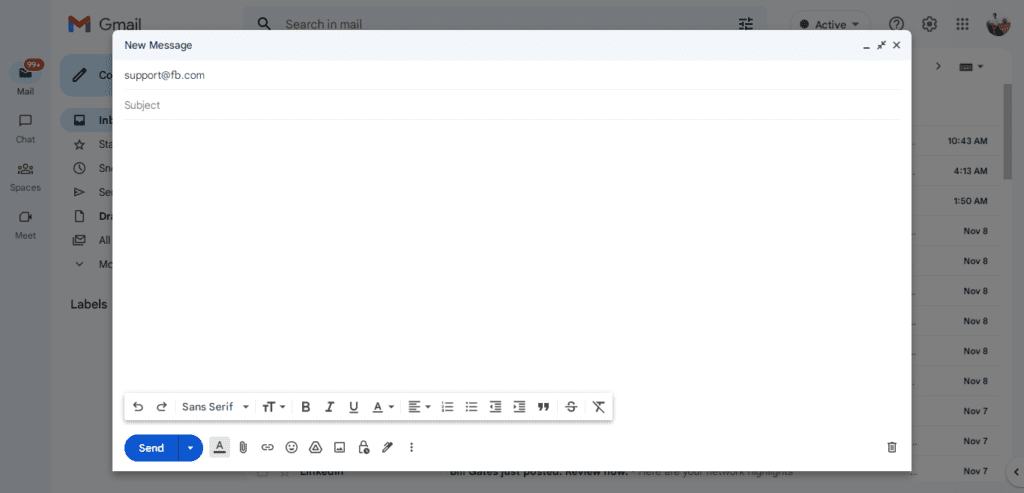
Final words
So, here we have discussed “Why you can’t comment on Facebook ” and also tell you the best possible solutions to get rid of this problem. We recommend you to the rules and guidelines of Facebook so that you can use Facebook without any violating activities and keep your application updated.

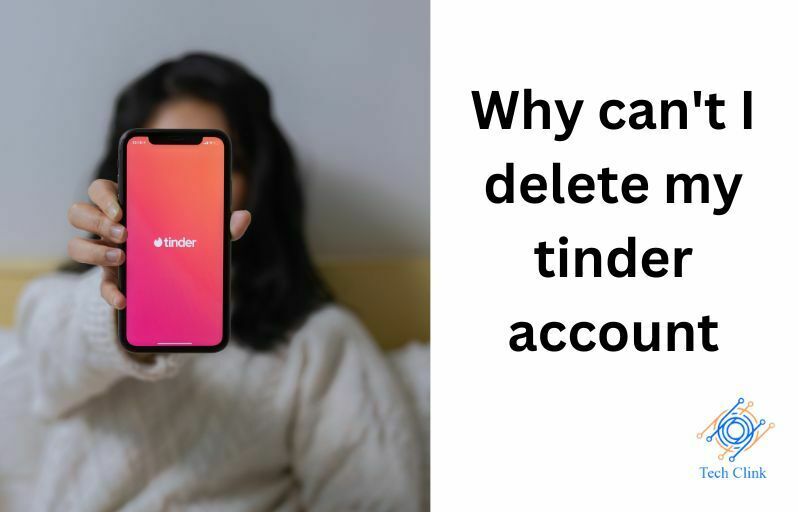


One Comment on “Why Can’t I Comment on Facebook | 4 Simple Ways to Fix This”