Is your browser showing the issue “no available sources for this video” or “no valid sources are available for this video”? Well, this problem can occur in Android as well as on iPhones. Generally, plenty of people didn’t have exact knowledge about this issue and they didn’t know what the basic solution to this issue was.
In this article, we’re going to introduce you to this kind of error that occurs in your browser and also tell you the best possible ways through which you can get rid of this problem in minutes. You just have to stick with this discussion and read the article till the end. So, let’s get started.
No Valid sources are available for this video for iPhone and Android

The user interacted with the problem of the No available source for this video when the web browser which the customer was using faced difficulties to play the video which is embedded in the website.
There are many causes of this issue. If your browser is outdated this is a possibility that your web browser shows the error and is unable to play the video. Also, the use of corrupted browser data and the wrong browser setting settings bring this problem to your iPhone and Android devices.
What is the solution to “no available sources for this video”?
There are many solutions through which you can get rid of this issue and access the video fluently. We already mentioned above that the issue of No available source for this video occurs when the web browser is unable to access the video content. Through some selected possible solutions you can easily solve the issue and get access to the video on your iPhone and Android devices.
Update the Browser

Updating your web browser is one of the simple and short solutions to this issue. You just have to enter the settings options of your web browser and update your browser to the current updated version. Older versions of the app may have bugs which becomes the reason for the issue of no valid sources available for this video on iPhone and Android. If you’re a newbie and don’t know how to update the web browser follow the content below:-
Also Read: You Can’t use Reactions Right Now on Facebook| 4 Ways to Fix This Issue
How to update google chrome
- Firstly, open your web browser and find the option in the menu bar.
- This option is available in the upper right section attaining 3 dots.
- A menu will open in front of you and scroll down to select the option ” About chrome”.
- A new page will open where an option to update the app will be available. You just have to click on this option and let the app update.
How to update Firefox
- Open your web browser and click on the option of the menu bar which is available in the top right section of the page.
- Open the menu bar and click on the help option.
- Now, click on About Firefox.
- A new page will open where you’ll get the update option.
Clear the Cache
A large amount of cache may cause the issue of “no available sources for this video”. If your web browser is unable to access the video because of the browser cache then clearing the cache will be the best possible solution for you.
How to clear cache in Google chrome
- Firstly, open your web browser and k on the option of the menu bar which is placed in the top-right section of the web page.
- Click on the option of more tools and select the option of clearing browsing data.
- Now, go to the basic tab option, select the periodate and click to clear the cache.
How to clear cache in firefox.
- Click on the menu bar (Top-right of the web page) and click on the option of settings.
- Go to the option of Privacy & Setting.
- Visit the option of cookies and site data and click on the option of Clear data.
By following the above steps you can easily clear all the data in seconds and the problem of “ no valid sources are available for this video on iPhone and Android” also gets solved.
Pro tip:-
There are plenty of third-party web pages and applications available which have mechanisms which automatically find the issue web browser and suggest possible solutions to get rid of this issue. So, if the discussed solutions will not work to solve the issue of no valid source available in the video then these 3rd party applications will help you a lot.
Restart your browser task
Restarting your web browser can also be a possible solution to get rid of this issue. Follow the steps below to know how:-
- Firstly, select your start menu on your home screen and enable the task manager option.
- Click on the Processes Tab and go to the sections of the app. Make a right-click and select the End Task.
- Now, relaunch your web browser.
Check whether your problem gets solved or not. Some websites and bugs may create the issue of no available sources for this video in your web browser so starting your browser task makes your browser free from these kinds of temporary bugs and certain websites.
Remove the extensions
Follow the steps below to know how to remove the extensions.
- Firstly, open your web browser and go to the extension page.
- Now, Toggle the switch and disable it.
- Click to remove the data and delete them.
Note:- Extensions and Plugins are designed to improve surfing and enhance the user experience of the user but sometimes they occasionally create some complications.
Conclusion
So, here we discussed the issues and the best possible solutions to get rid of this issue. We’ve discussed the best and most appropriate solutions for the issue of “no available sources for this video”, and “no valid sources are available for this video on iPhone”. Now, just go and use the best ways to get rid of this issue and enhance your video experience in the web browser.

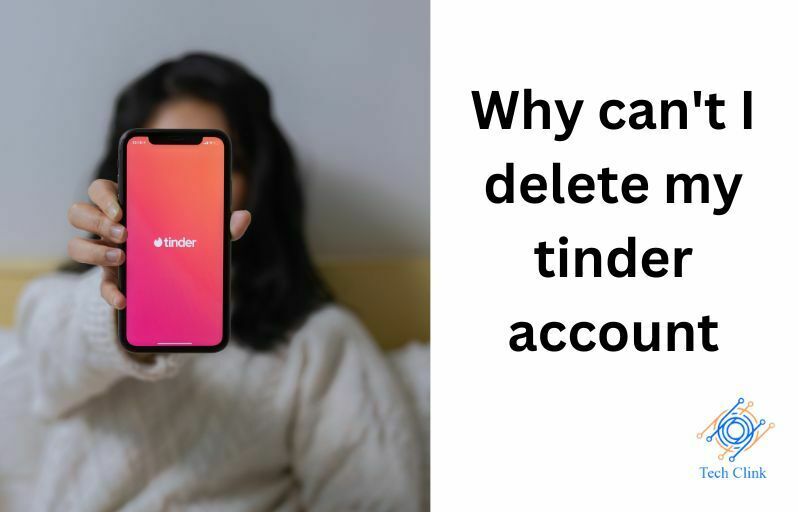


2 Comments on “No Valid Sources are Available for This Video Error Solved in 2023”