Are you facing the issue of “can’t use reactions right now on Facebook posts” and wanna get rid of this? Well, if yes then you’re at the right place. Here, we’re going to discuss the reasons why users on Facebook are unable to place reactions to Facebook posts and also tell you the best ways to solve it. So, just stick with this discussion and read the discussion carefully.
Why can’t you use reactions right now on Facebook?

Well, there are plenty of reasons which may cause this issue in your Facebook account. Let’s see the issues below:-
Facebook Restriction
Most people didn’t know that there is a rule that a Facebook user can only post a reaction on 5000 posts per day. So, if any user crosses the limit then the management of Facebook stops and restricts the feature of Facebook post reactions on a particular ID for a day.
You don’t have to do anything because the next day your account starts working like before. All you have to do is to wait for a day. So, if you are a heavy user of Facebook who scrolls and reacts a lot on Facebook then this issue may stop the feature of placing reactions on FB posts.
Solution to Fix Facebook Restriction
The only solution is to wait for around 24-48 hours. If the problem remains then you can report this to Facebook by selecting the option “Help & Support” in the menu.
Outdated version
Plenty of people didn’t get aware of the latest version of the application and that’s why they use the app with a lot of bugs that already get solved in their updates. So, if your browser is outdated or you have a very older version of Facebook then it might be possible that you face the issue of not reacting to Facebook posts.
Solution to Fix Outdated Version on Facebook
Updating your web browser (only if you’re using Facebook on a web browser) and updating the official application of Facebook from a dedicated and trusted app store will be the only solution to this problem. If you’re an Android user then you can easily update your Facebook application from the Google play store. IOS users can use the Apple store to update their social media applications.
| Note:- If you have Mac Book then also you can easily update your Facebook application and web browser from the Mac App Store. |
Steps to update your Facebook applications
If you’re a newbie and don’t know how to update your application then see the steps below:-
- Firstly, open your menu and enter the available app store like Google play store, Apple store, etc.
- Enter the app store and search for “Facebook” in the search bar. When you get the results see the application icon of Facebook given in the search list.
- Click on the option of update which is placed on the top-right corner of the web page.
- Lastly, wait for the completion of the update and when the downloading and installation of the update gets completed then restart your application.
Cache Data issue
Sometimes having too much cache in the application will cause issues in operating the application on the device. This could be the reason for the issue that you’re unable to do reactions on posts. This may cause bugs with the update and may generate many other issues in the Facebook application.
Also Read: Why is one Airpod louder than the Other
Solution to Fix Cache Data issue on Facebook
The only solution to get rid of this issue is to clear the cache from the application info. Section. When you clear the cache then your application response time and operating speed will also get improved. See the steps below to know how.
For Android user
- Firstly, you have to unlock your phone and open your menu bar.
- Do a long press in your Facebook application until it starts showing various options.
- An option window opens where you have selected the option of “Application info”.
- Now, on the new page, click on the option of “Clear Cache”.
For iOS users
- Open your settings.
- Select the option of “General” and select the option of iPhone/iPad storage.
- Find the Facebook app icon and click on it.
- Select the option of “Offload app”
- Lastly, select the option of clearing the cache and make click on it.
Hence, the cache will get cleared in seconds. Now, you can come back to your home screen and use the app without any issues.
Final words
Here, we have discussed Why You can’t use reactions right now on the Facebook issue and discussed the best possible measures to get rid of this. If you still face this issue then we recommend you let them (the Facebook team) know about your issue through email. You can easily place an email to the officials of Facebook at support@fb.com. If your issue gets solved with suggested ways then let us know in the comment box.

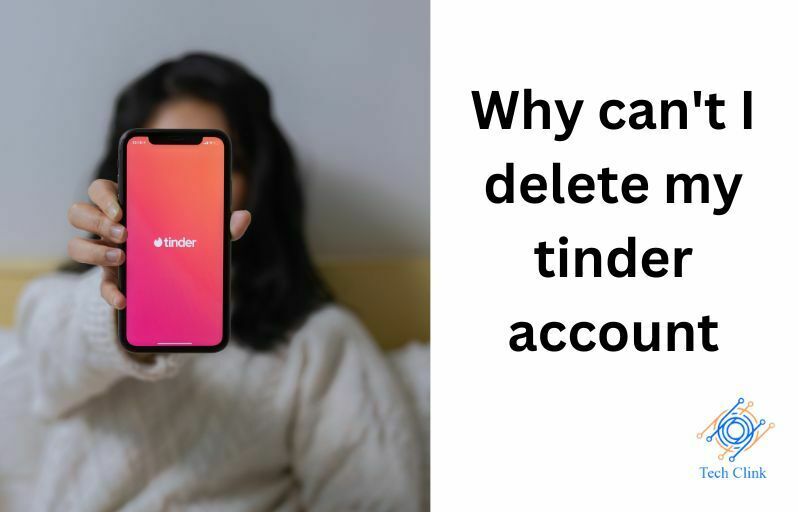


2 Comments on “You Can’t use Reactions Right Now on Facebook| 4 Ways to Fix This Issue”