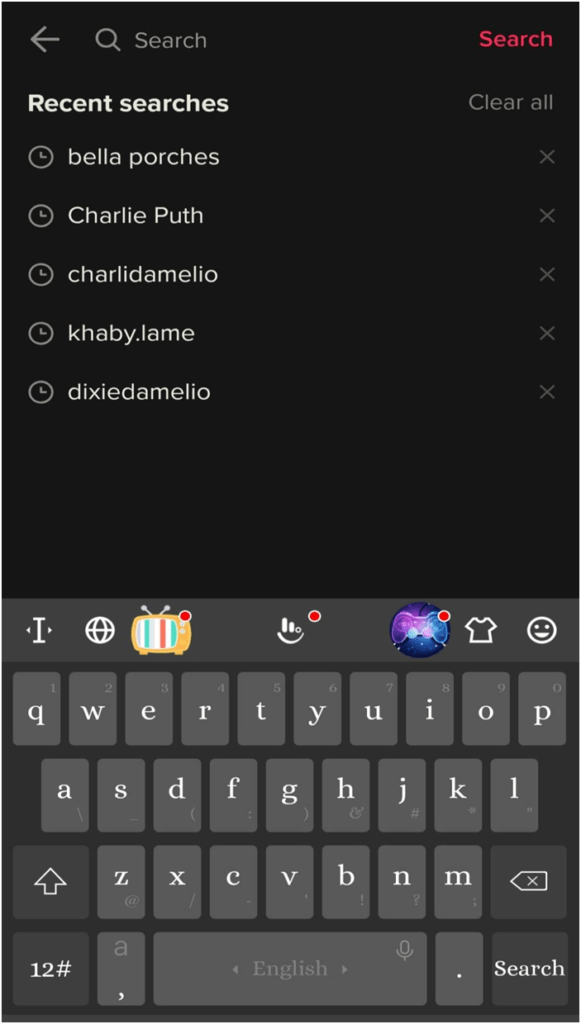
TikTok is one of the largest short video-sharing platforms in the internet right now. It is owned by Beijing-based tech giant ByteDance. The App is used and downloaded by billions of people around the world. As the user is growing rapidly in the platform Search bar has become very important to search videos and people on the platform.
However, we have been receiving some problems from our users regarding the search issues on the platform. Many users are
complaining that their Device’s search bar is not working appropriately. Therefore, today in this article, we will look at this issue in detail. Moreover, we will also share some tips to troubleshoot the problem on your Device.
How to search on Tiktok?
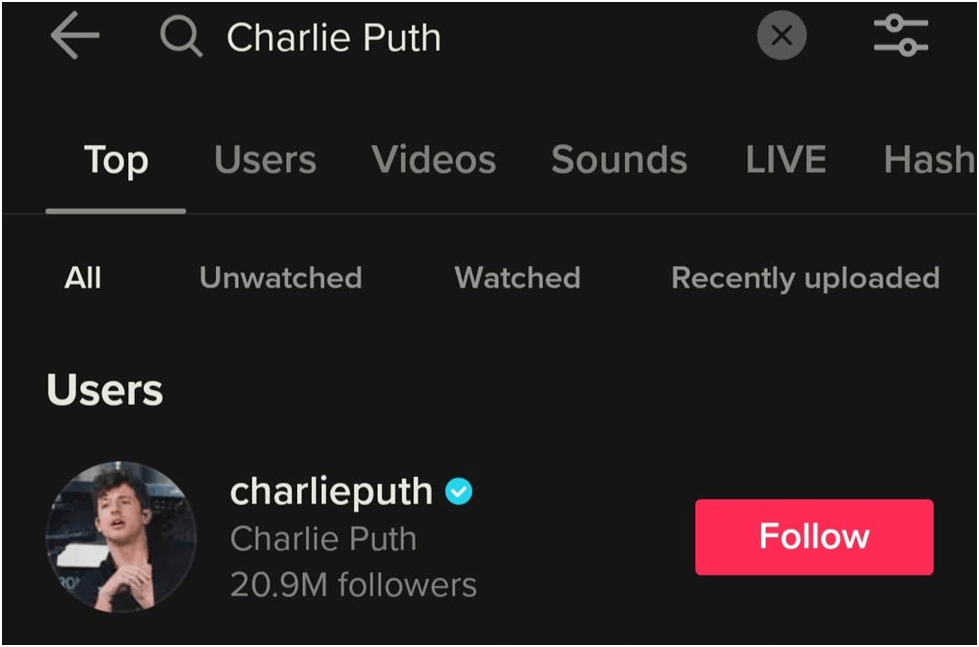
Like every other social media or video-sharing platform, TikTok has a search bar to search videos and people’s accounts. If you want to search for someone’s profile or videos, you can easily do that from the search box available in the App. In mobile devices, you can find the search bar in the top right corner of the application click on magnifying glass icon to search.
Similarly, if you are a PC user, you can find the search bar on the top of the Navbar. There are various search options that you can opt for while using TikTok. If you want to search the videos using the hashtag, there is a different option. Similarly, if you want to search people, video, sounds, or live.
This will help you make your search specific instead of going through unnecessary stuff. But make sure you are doing things by logging in to your account. Sometimes the platform will only allow you to do searches if you log in from your account.
Also Read: How to Uninstall Nova Launcher
Why can’t I search on TikTok?
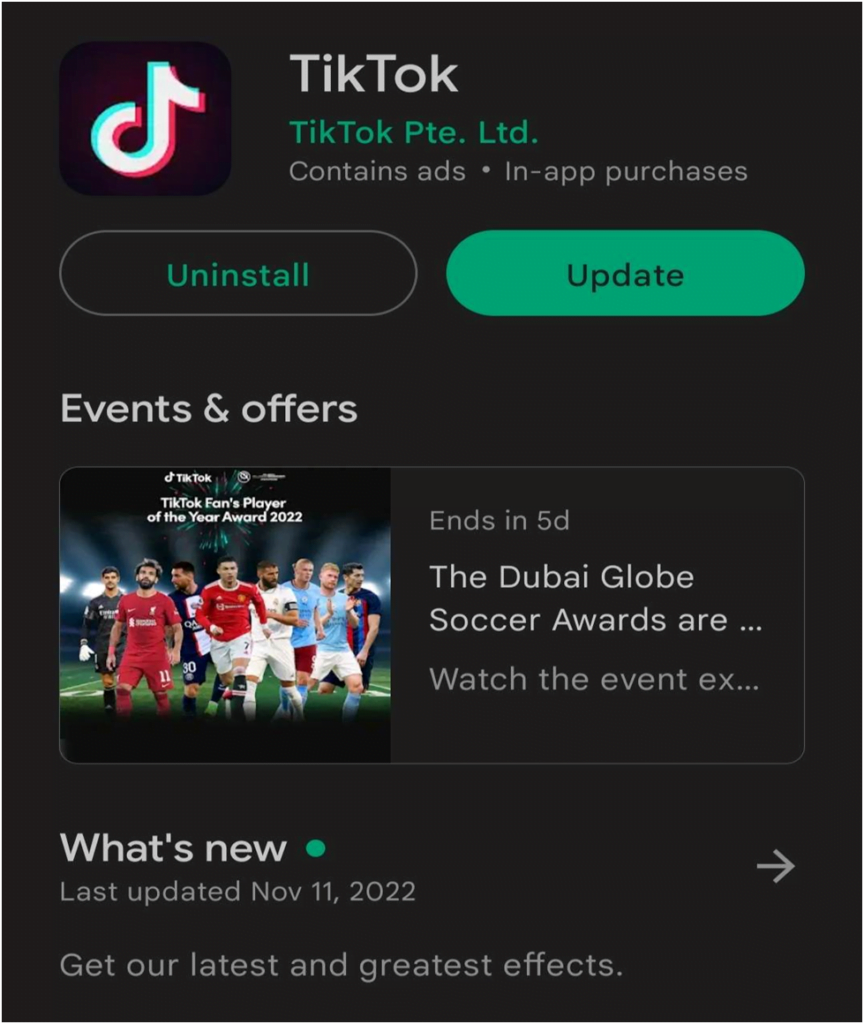
If you cannot make searches on TikTok or have issues, there must be some issues behind it. The most common reason behind the issue is an outdated App, software issues, or poor internet connection. Here we have listed all the possible problems that can prevent you from making searches on the TikTok platform.
The server is down:
Issues or maintenance on the server can also prevent you from doing searches on TikTok. When the TikTok server goes down, you cannot access the App’s functionality, including the application’s search section. You can monitor the TikTok server status from the website called Down Detector. This website allows you to see the status of the TikTok server in real time.
Slow internet connection:
Slow internet connection can also prevent you from making searches on the TikTok platform. If the search bar is not working properly on your Device, check the internet connection on your Device. You can visit the SpeedTest website to check the internet speed.
TikTok Ban:
In some countries, TikTok is banned if you visit the place or country where TikTok is banned. You cannot watch or upload videos or make searches on the platform.
Glitch:
It is recommend updating software from time to time on your Device. If you are using windows or Mac OS, make sure to update the browser and OS. TikTok search functionality may not function properly if there is a glitch on the application or Device.
Also Read: No Valid Sources are Available for This Video Error Solved in Your Browser
How to fix the TikTok search not working?
If the search functionality is not working on your device, don’t worry. This section will discuss tips and tricks to help you fix this issue on your Device. Here are a few things that you can do on your Device.
Restart your Device:
I first suggest restarting your Device if the search features are not working in TikTok. Restart your mobile Device or PC, open the application, and see if you can search in TikTok.
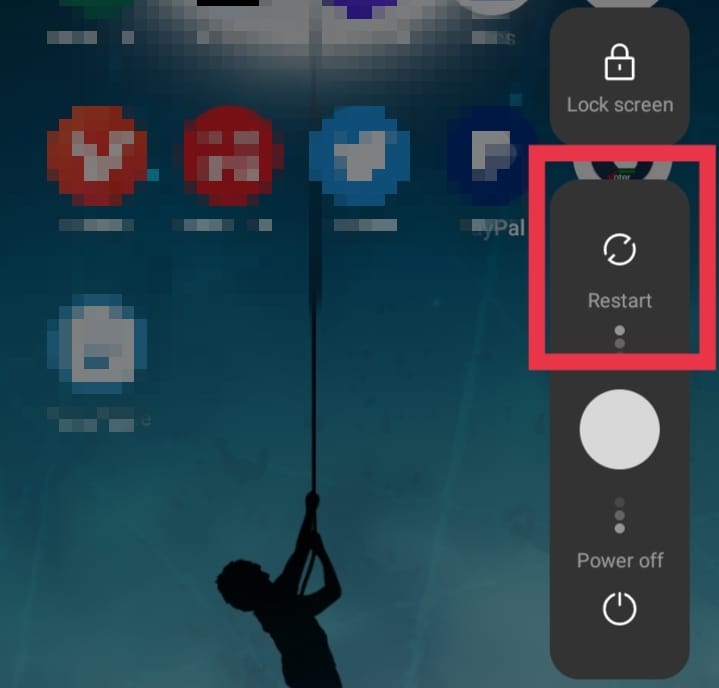
Update the App on your Device:
If you are using an outdated version of TikTok, consider updating the TikTok on your mobile devices. Similarly, if you are accessing TikTok from the browser, then make sure you are using the latest or updated version of the browser. If this does not work, I suggest you uninstall the application and reinstall again on your Device.
Fix internet connection:
As mentioned earlier slow internet connection can also prevent you from doing searches on the platform. Therefore, I recommend you check and fix your internet connection and see if the search features are working.
Conclusion
Why can’t I search on the TikTok issue that was reported by many of the users? I hope that this article was helpful for you and have found a solution to fix the issues on your Device. Besides this, if you have any problem related to TikTok, let us know in the comment.
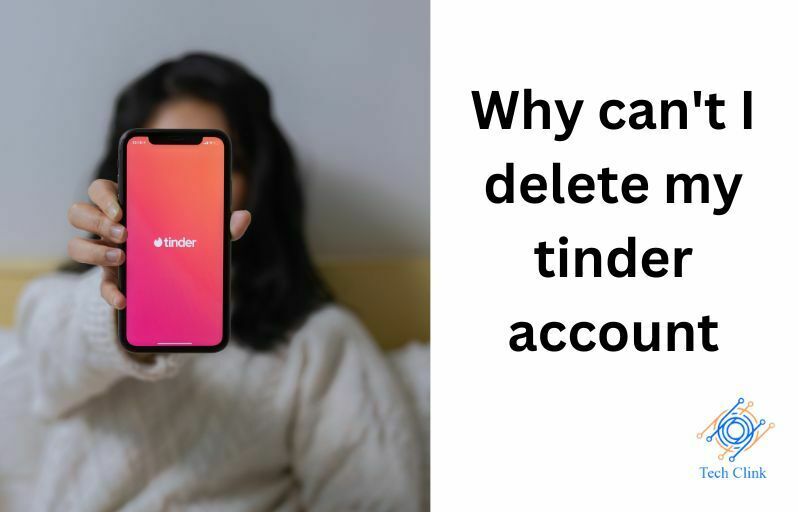


One Comment on “Why Can’t I Search on Tiktok issue? 3 Easy Steps to Solve This”