Have you just commented on a video and seen that your comment is not getting posted? This is a problem faced by plenty of Youtube users these days. This article will help you to know why this problem occurs and how you can easily get rid of this issue.
Youtube is one of the largest using social media platforms where millions of creators provide highly useful content and entertain their audiences with their creations. On YouTube, users can post comments and suggestions regarding the video they have watched but sometimes the comment which is posted by the viewer does not get posted. The below article content will let you know why you can’t post a comment on Youtube and also gives you some measures through which you can solve this issue in seconds.
When Creator blocked the comments
This is one of the most common reasons why you are unable to see the comments which you have just posted.
The reason behind blocking the comments section is that the posted video is a controversial topic. We all know that a single controversial video can have a very huge impact on various communities, races, and many other aspects. So, if the creator thinks that the video is controversial and it may create an issue then they have the feature to block the comment. So, no comments will be shown in the comment section.
Also, when the video is posted for children only. We all know that at the time of posting the video we have to confirm with Youtube whether the video posted is for children or not under Children’s Online privacy protection act (COPA). If the creator selects that the video is for Children and lies under COPA then the comment section of this video is turned off by default. So, if you are watching a video that is made for children under COPA then your comments are not showing in the comment section.
When the video creator blocked your account
If you’ve commented controversial comments on the videos of the creator and cruised the work of the creator then the creator can block your account. If you’re blocked by the creator then you still have the access to watch the videos of the creator then you’re not able to comment on the videos of the same creator. If you get blocked by mistake then you have to contact the video creator via e-mail or any other source to make yourself unblocked.
Also, plenty of people share the external websites links of websites in the comment section and put the same comment again and again. Due to this, your comment gets counted as spam and your account will be banned if you continue to do these things on YouTube.
Restriction Mode is enabled
If your restricted mode is on then you’re unable to post a comment on a video and your comment will not get saved on Youtube. This is one of the most common issues through which people face the issue “Why can’t you post a comment on Youtube”
If your Youtube restricted mode is turned on then you can easily disable it. Just go to your channel and open the menu. You’ll see the option of “Restricted mode” below. Just click on it and Toggle the icon of “Restricted mode”. Now, you can easily comment on youtube videos and your comments are starting to show in the comment section.
| Note:- If you’re a parent and don’t want your children to turn off the restricted mode then you can easily do this by locking the restricted mode for this browser. You just have to visit the homepage of your channel and open the menu. Go to the restriction mode option and open it. Select the option of “Lock restricted mode”. After completion of this process, your restriction mode will get locked for this browser. |
There is a problem with your browser
Sometimes, due to some issue in our browser, we face different kinds of issues while using the application or website in any web browser. Let’s see some major issues that can occur in our web browser due to this we’re unable to post comments on YouTube videos.
Cache and cookies
When there are lots of cookies and cache filled with your browser then sometimes it starts occurring issues. If you’re using Youtube on your desktop in a browser then just go to your browser settings. Select the option of history and go to the cache and cookies. Select all the cookies and cache and delete all of them.
If you’re using the YouTube application on your mobile phone then make a long press on the YouTube icon until an option. Click on the options window and open it. Scroll down and field the option of “Cache and cookies”. Delete all of them and that’s it, you’re good to go.
Ad blockers
Ad blockers can be the reason that you’re unable to post comments on Youtube videos. Disabling the Ad blockers will give you the answer “Why can’t you post comments on Youtube”. Some users place ads blocked and some other extensions to stop ads and enhance the user experience but sometimes these extensions create some issues with the app and not showing the comment on youtube is one of the main reasons for this issue. So, disable the working extensions and ad blockers in your device and check whether your problem is solved or not.
Using VPN
If you’re using a VPN for a long time and using Youtube then you may be unable to post comments on Youtube videos.
While posting the comments, if you encounter the option “Comment Failed to post” then the reason behind this issue is the use of a VPN. So, disable the use of VPN and use Youtube on your cellular provider IP address.
Final words
We have discussed all the major reasons and their solutions in the above discussion. So, if you’re asking “Why can’t you post a comment on Youtube” then here are the reasons and their solutions that you can do to get rid of this issue.

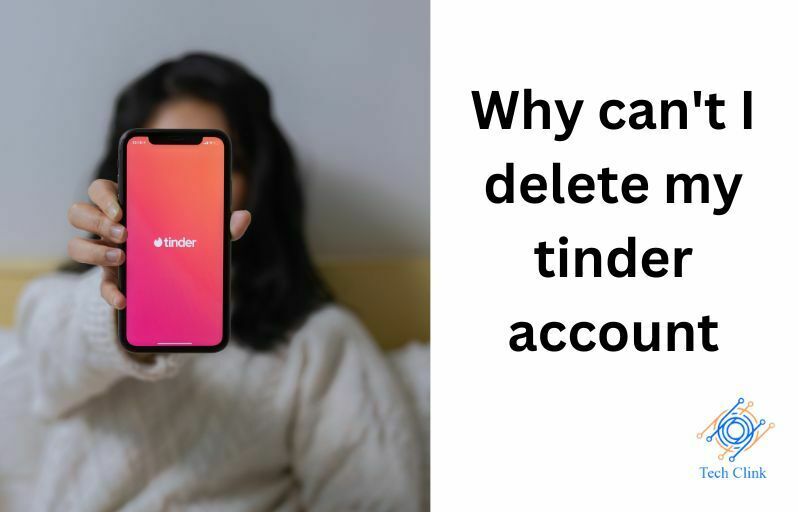


2 Comments on “Why can’t you post a comment on Youtube? Few Easy Steps”